Publish your Zenodo deposition
Background
In this page you will have quick access to see your Zenodo deposition draft and to publish your Zenodo deposition.
How to
- Click on the
View draftbutton to view your Zenodo deposition draft. - Click on the
Publishbutton to publish your Zenodo deposition.
caution
The publish action is permanent and cannot be undone. Please be sure you have made all necessary changes before publishing.
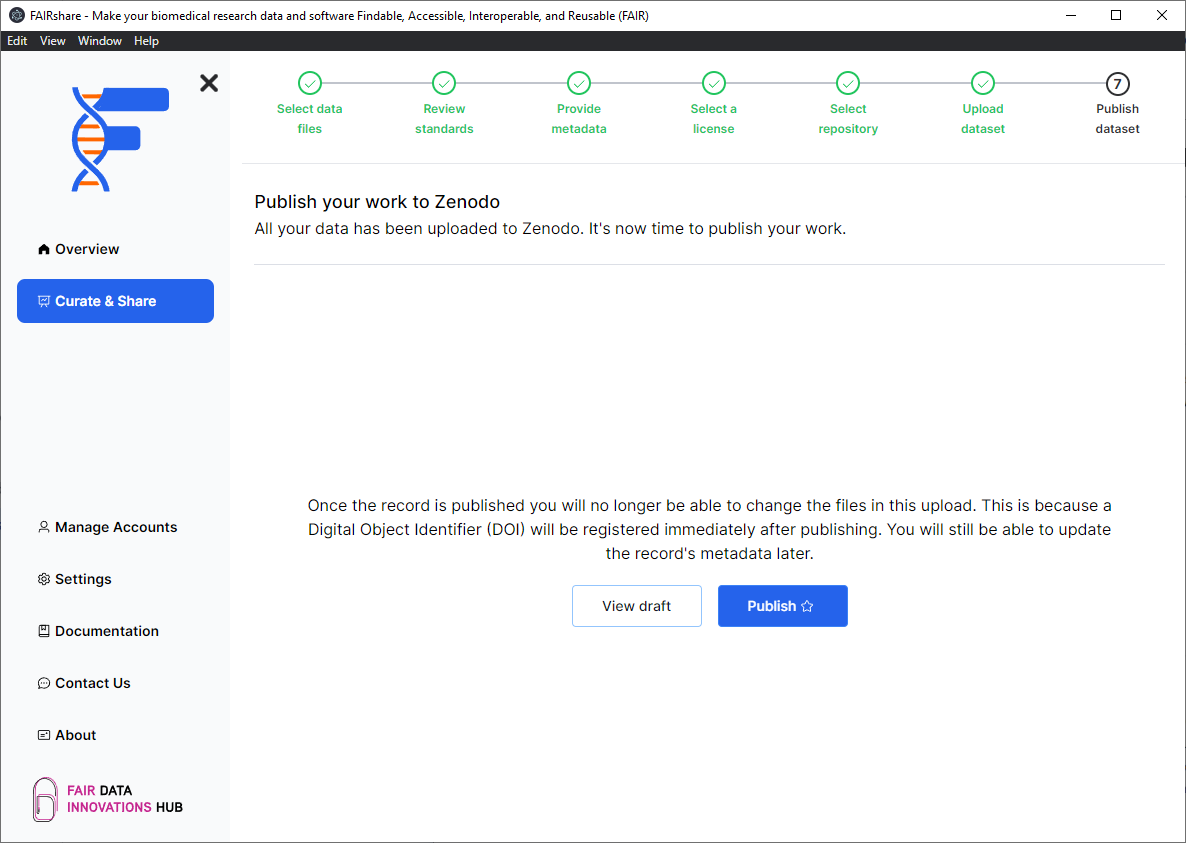
After your dataset has been published you will be able to view the DOI of your dataset.
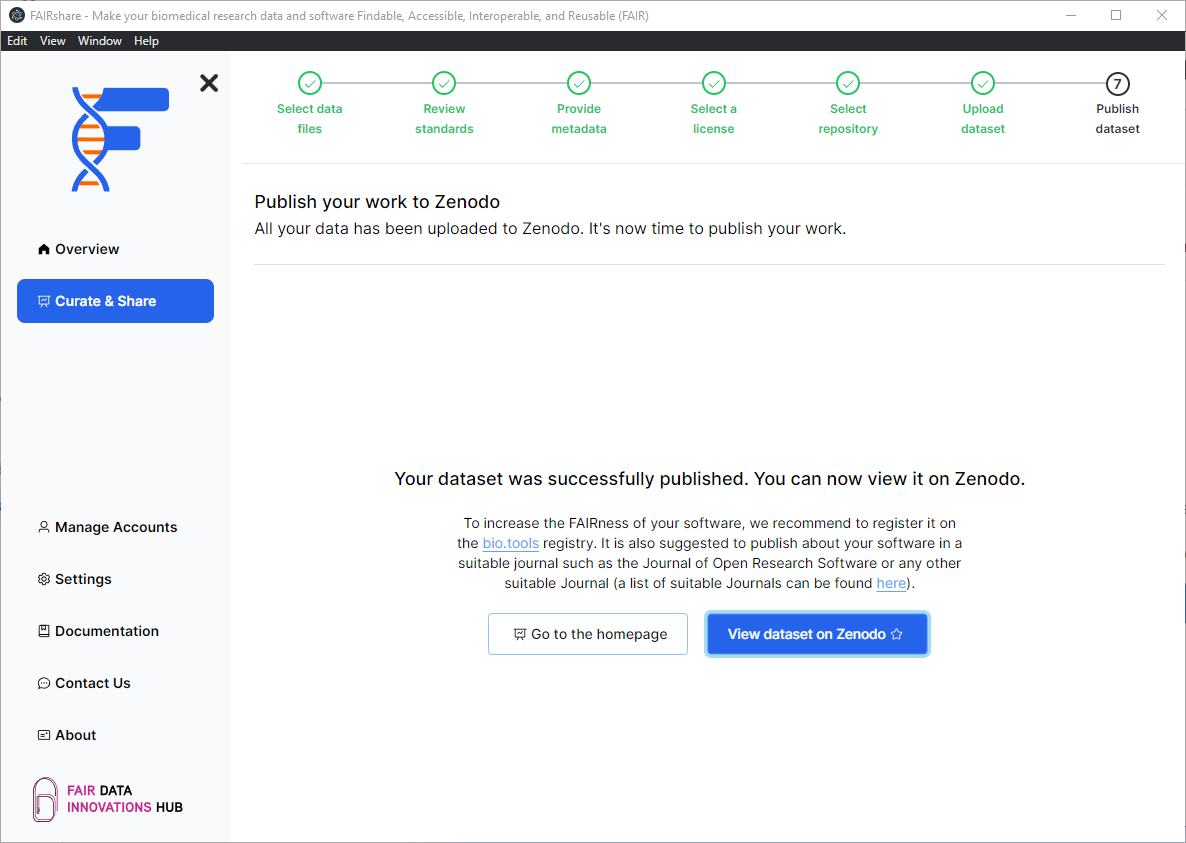
tip
If you are publishing biomedical research software, we also recommend you to register your software application on bio.tools to make it easier for other researchers to find your software.
tip
If you started from a GitHub repository you can also create a release on GitHub directly through FAIRshare