Overview
Some settings for the FAIRshare application can be managed here. This section will be constantly updated with new features and improvements that you will be able to control so be sure to check back often.
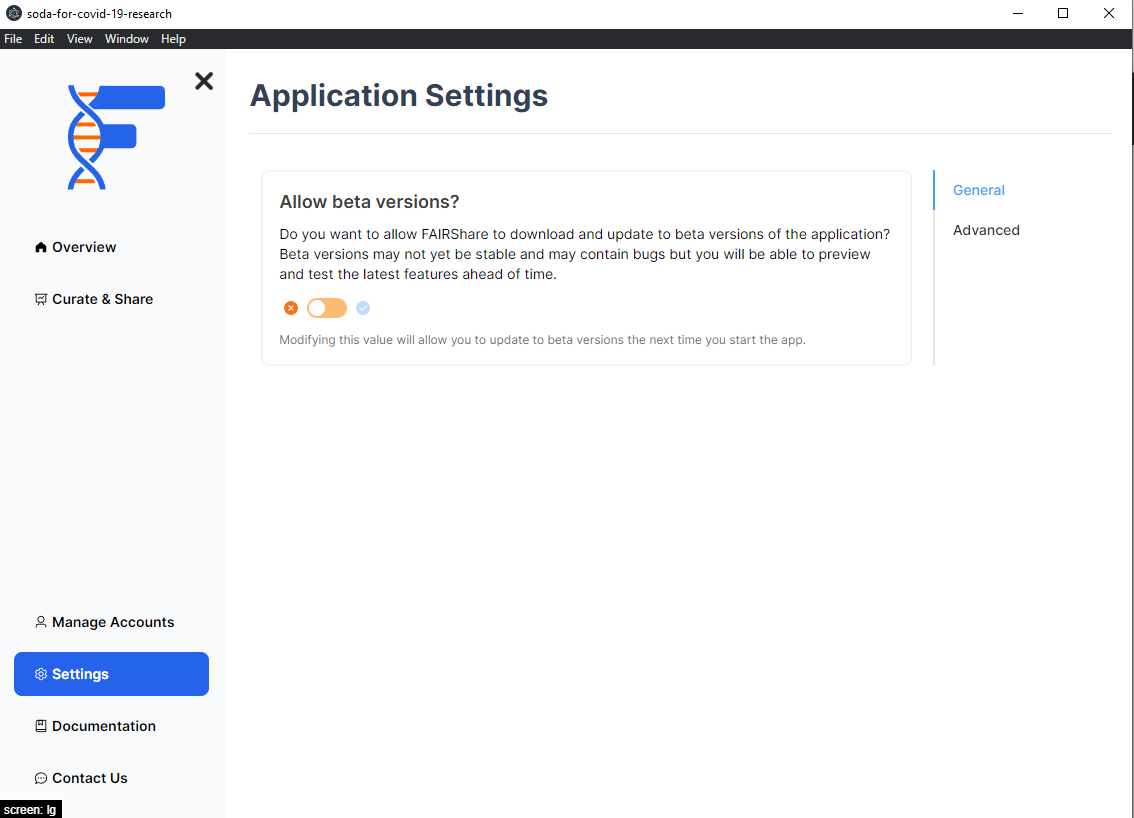
Settings
At this moment, we only provide access to one user controllable setting. Keep an eye out for more in the future.
Allow beta versions
This option is available in the General section of the settings page.
Enable this setting to allow FAIRshare to download beta versions of the application. Beta versions may not yet be stable and may contain bugs but you will be able to preview and test the latest features ahead of time.
Configuration folder
This option is available in the Advanced section of the settings page.
In here you will be able to open the folder where the configuration files are stored.
Items in this folder should not be modified by the user.
Logs folder
This option is available in the Advanced section of the settings page.
In here you will be able to open the folder where some of log files of the FAIRshare backend service are stored. This option is only needed if the developer team needs access to your log files.