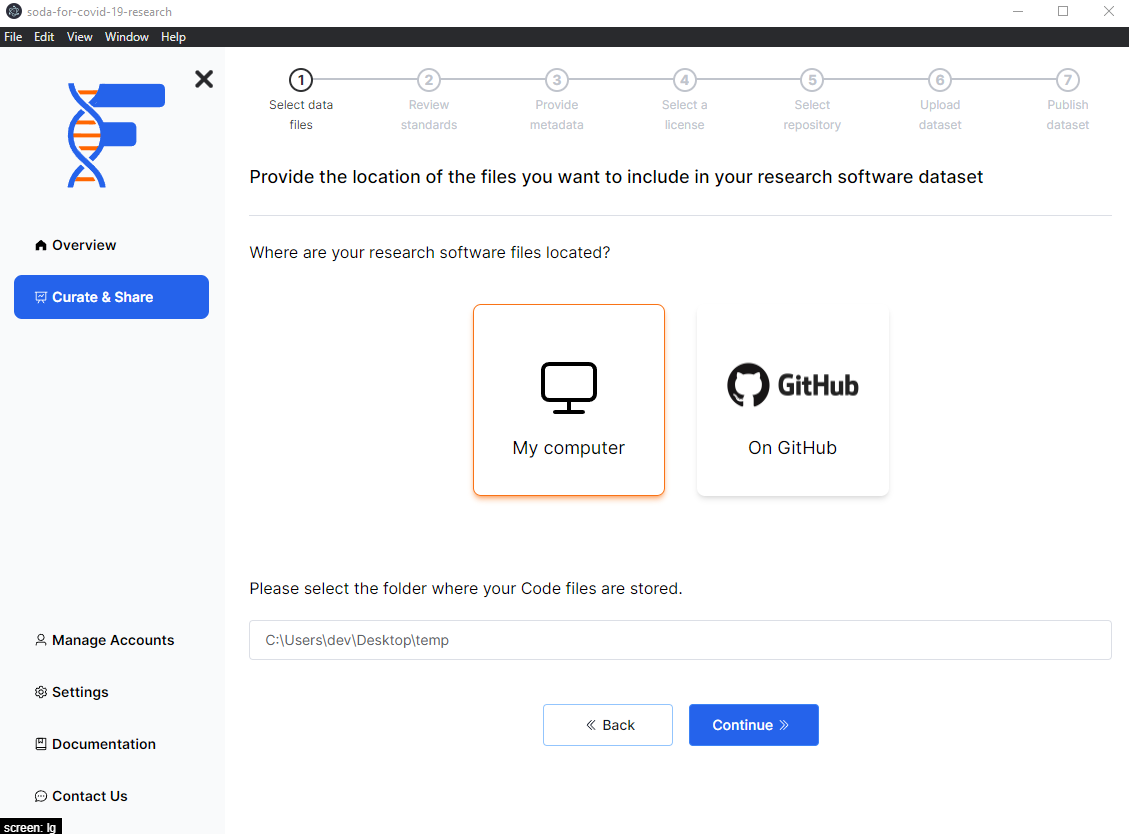Choose your files source
Background
To get started you will have two options to select the source of your files. You can either use a folder that exists on your computer or a GitHub repository.
note
To learn more about how to handle a GitHub repository, please click here
How to
- Select the
My computeroption. - Click on the input box to select the directory.
- Click on the
Continuebutton.
info
FAIRshare will be expecting a full folder with all of your data within it. If you have subfolders within your folder, FAIRshare will automatically handle the processing of all your items for you.